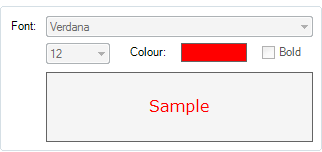
This tab allows you to configure the fonts that will be used for each programmable area relating to text.
There are eight different variables that can be changed which are System Text, Instruction, Text, Print Group, Department, Stock Item, Order Header and Order Footer.
System Text is locked down from all setting changes except for colour.
This is due to the important nature of the System Text being displayed.
All other variables will allow changes to Font, Size, Colour and Bold.
System Text :
All other variables:
System Text, Instruction, Text, Print Group and Stock Item are the main items used when using IKM.